How to install TimeMaker?
- Read licence agreement and click on
Next.
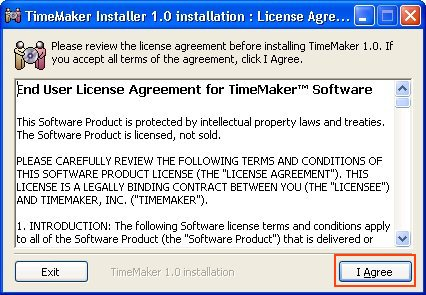
- If your TimeMaker database is on public server, select
Public server
otherwise select
Private server
(you will need to know server address and server port).
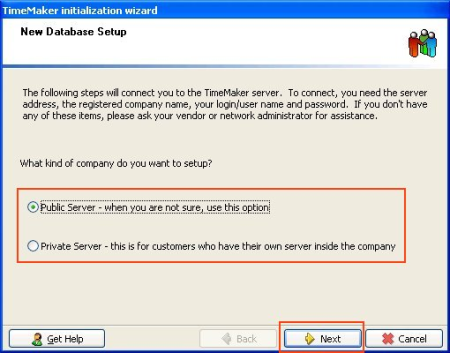
- Type part of the name of your company to search and select a company database, click
Next.
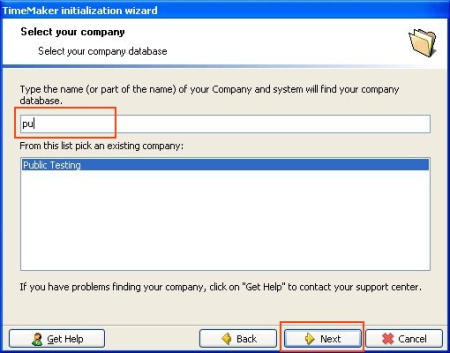
- Enter your User Name and Password, click
Next
to proceed.
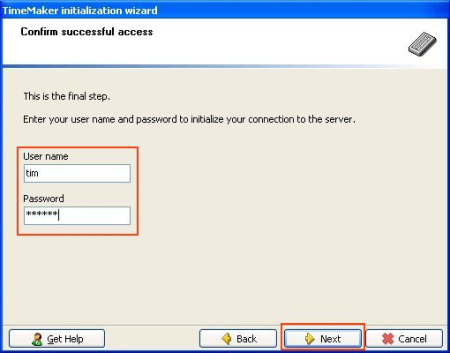
- Type any name for this connection configuration, then click
Finish
to save it.
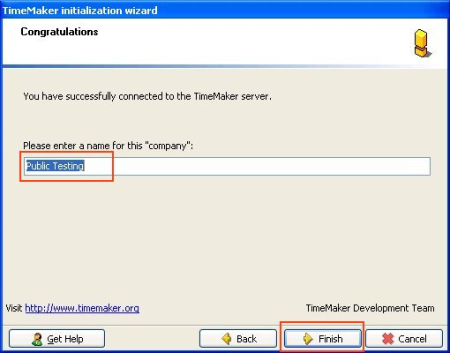
- Select your prefered language.
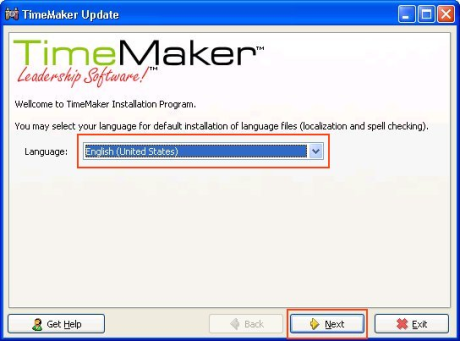
- Select components and files to install and click
Next.
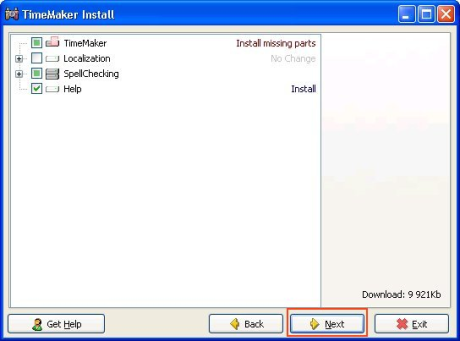
- Check the list of files which will be installed and click on
Download.
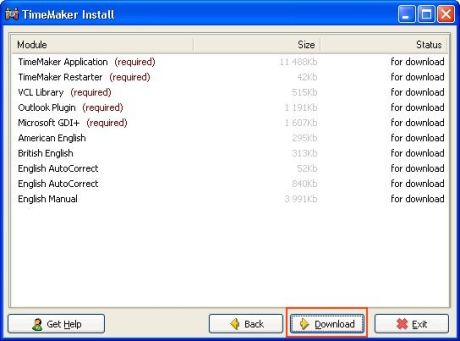
- After succesful installation click on
Yes
to start TimeMaker.
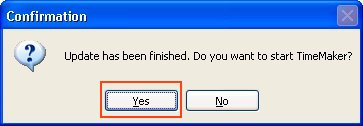
- Enter your login name, password and click on LoginAfter succesful installation click on
Yes
to start TimeMaker.



